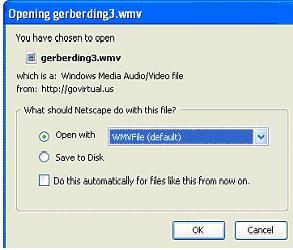|
|
||
|
|
||
|
Week 04 Project
Week 04: Goal: Download this PowerPoint file. https://auciello.tripod.com/cis035-project04.ppt ... Make several modifications, upload to site, verify, print out, put in Project Book (record points).
Week 03: Goal: insert a video file into PowerPoint, save it as .html, run and test it. improve it. Action Items: get Photo Editor, ftp / upload procedure, embed a video file. Please find an mpg or avi file produced by the Center for Disease Control with Director Dr. Geberding. Insert it into 2 slide. Explore ways of getting videos into Powerpoint.
|
||
|
Designing a Web Page with Tables. Creating a News Page
Binding a Table to a Data Source |
||
|
2: Adding Hypertext Links to a Web Page Continued Using FTP Using USENET Accessing Gophers File Names and Case 3: Designing a Web Page
|
||