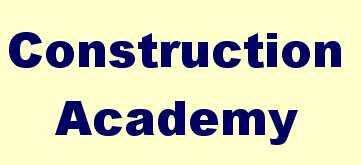|
|
||||||||||||||||||||||||||||||||||||||
|
|
||||||||||||||||||||||||||||||||||||||
During Weeks 8 and 9, a website is being built -- hosted at http://757cis.tripod.com. The CIS 035 class is involved primarily in its multi-media performance and presentation-quality layout. The CIS 757 class focuses on the HTML, JavaScript -- and soon to be -- Java Applets used to build the site. There is some overlap -- and both classes are encouraged to learn from each other -- in the form vs. function tradoffs, layout and implementation both at the design and code level, and the issues regarding protecting source code. It is a joint-class project to build a fully functioning website that has commercial value, and to teach these skills. In that regard, students will be given access to the source code, help on modifying and building it, protecting, then posting it on the web, producing a functioning web site. In this process, we will cover the topics list in the course syllabi. (below). Common Gateway Interface -- an example of a CGI program is the one implementing a Wiki -- computer software that allows users to easily create, edit and link web pages. Transferring informationbsp; Opera and Firefox browsers also. A special program scripted on server-side. Some websites provide "form processing" as a service -- Tripod provided it free to members -- The code to submit forms to a Tripod account follows -- (not the use of server-side program) <Form ACTION="/bin/script_library/form_handler_file" Cascading Style Sheets. Used to create buttons on class web page -- style sheet parameters follow: <STYLE type=text/css>#coolmenu
|
||||||||||||||||||||||||||||||||||||||
|
Action Items: Add more music buttons. Add Java Applet -- discuss style. Reading: Read lessons on Course Technology's site: http://www.course.com/downloads/newperspectives/crweb3/index.cfm
|
||||||||||||||||||||||||||||||||||||||