Q002: Principles of Visual Communication (pvc.doc)
This is one of the pieces that helped shift the class paradigm from Text to Visual-based Communications! This is a classic work. Understand it thoroughly. Write a short comment for each one, and "I agree or I disagree". Can you add any more Principles? What do you think of these Principles?
Q003: Principles of Total Quality Management (14tqm.html)
These 17 Principles, based on Dr. Deming's "14 Points for Management" were developed when Jim McCracken and I were teaching TQM, SPC, and Problem-Solving. They will help you to function in a High-Quality, High-Performance environment. (50 points extra credit if you can find an article written by me and Martin Madigan on the web.) Simply, write "I like this / I agree or I don't like this, I disagree" under each Principle. The Goal here is for you to have Mastery of TQM. This assignment just has to be read, understood, and commented on. Can you add anything to these Principles? Do you have a comment on them?
Q004: Mastering Word Processing ( 701word03.doc )
Click Microsoft Office, click "Word". You may skip this and come back to it later. The clue for this lesson is to type in the text and make it look like the handout. Same spacing, same font, same images. Only press <Enter> at the end of a paragraph. Read the tips of your classmates. Fill in all blanks.
Q005: Using the "701 Start Disk"
Note the words on the label: "701start" and "start". Navigate your way to "Accessories", click "Command Prompt", type A:\ followed by the <Enter> key (putting you in the A:\ drive). Then type "701start" which starts the program, and the Password is "start". Unless you are told to repeat the lesson, you passed for 25 points per lesson. You may enter the point on the A/P form like this -- 25micro-01 + 25micro-02. I have a program (grade) that will verify your passing. Ask me. Learn how to run the "Grade" program.
Q006: Getting an email address. ( 701email.htm )
Please describe the steps that you took in getting a email address.
Q007: CRITICAL THINKING ASSIGNMENT. ( 701 CRITICAL THINKING ("RED CAR") ) (Maybe, wait on this)
Refer to 701-REDCAR.DOC -- After completing the assignment, give short answers: What is the "Red Car"? How fast did they go? When they stopped running, was this a plus or minus for transportation in Los Angeles? Go as deep as you can. Clues: Pacific Electric vs General Motors (look it up)! Show me how deep you can go! You can answer this as "I will do it later, Mr. A."
Q008: LET'S GET REAL! "GRADE.DOC" and "putting points on the scoreboard"
Find http://auciello.tripod/GRADE.DOC in the Virtual Classroom. (If any link does not work, type it into the address line of the browser, exactly as it appears, respecting the case of the letters.) Note that Checklist #1, #2 are in the textbook. Check off these skills as you learn them. Go find them, work them, and write down "I got the checklists, Mr. A. I can handle this."
If students are taking the class who have limited computer skills, and not skilled using email and the web), they must attend class every MON and TUES to get "hands-on" instruction. Must come. Period. You have to do at least 400 points worth of work per week, or you will be dropped! But that is not too difficult. You get 25 points per class day for going to the "701 Master Help" file, and answering questions, plus another 25 points for teaming with someone, and can get 25 points for passing each quiz on the 701 START DISK! Also, you get points for downloading projects, some of which you just have to read and sign (then put them in your notebook), such as TQM and Principles of Visual Communication (find this)). The real learning, of course, comes when you actually "do" the stuff yourself.
Comment on the above, please.
Q009: 701-MAP. https://auciello.tripod.com/701-map2.doc
Keep it simple. Go to Yahoo. Find Maps. Key in your zip code. Get a map of your community on the screen. Hit the <Print Screen> key, next to F12 key. Then open WORD, blank document, then click Edit - Paste ... and the map should get "pasted" onto your document. Get help if you need to on this. Print this out, Put in book. Submit 100-701map for points. Later, if you can go to Paint, and Mark an "X" where the nearest Library is, I will give you another 100 points. You can do this later.
I will post more questions every week. So keep looking.
Q010: REVIEW. A bit of a review -- click https://auciello.tripod.com/deform0124.html.txt
Refer to the example at top of page. Note that points are increasing per entry. Note use of short names. New points are added each time to old points, giving a new total. You can go back at any time, and re-enter points. Note when Paul Young wrote "25mh1-9" it means that he completed Master Help Items #1 - 9. Instead of the 25 points for automatically checking it, first you must go to this document and respond to any questions that you have not done, then record your latest entries on the ATTEN / PARTIC FORM. DO YOU UNDERSTAND?
Questions: (1) Are your points increasing? (2) Do you know how to enter your points? If not, see me ASAP. (3) Refer to the top of this form. How did Paul Young state that he had completed Master Help items # 1 - 9, and item #10.
Q011: GRADE.DOC. https://auciello.tripod.com/GRADE.DOC
This is the MASTER ASSIGNMENT LIST. Refer to it. Follow it. If you hit a project too hard, wait a while until your classmates have done it, and explained their technique in "701 MASTER HELP" https://auciello.tripod.com/701mashel.htm.txt
Questions: (1) How else besides the projects on 'GRADE.DOC' can you earn points? (2) How can you use this form for help? State exactly how to do it. (3) I will reward the "front runners" with Letters of Recommendation -- If we all help each other in this way, is this approaching a "Virtual Learning Community"?
Q012: Getting points from the Master Help Form. 701mashel.htm
To help you along, I am now giving points like this -- 25t (for Mandatory Attendance-Checking In on Mon-Thurs) + 25mhx (where mhx designates an item on this form) + 25JA (helping a student with initials of JA) + 100xxx (xxx = name of project, like MAP).
Questions: Explain these
lines:
0124,Young,Paul,03,07,08,650.(50
pvc-doc),hu17floor@aol.net
0124,Young,Paul,03,07,09,800.(50
pvc-doc+100mh1-4),hu17floor@aol.net
0124,Young,Paul,03,07,10,875.(75
mh5-7),hu17floor@aol.net
How many questions
on the Master Help Form did Paul Young answer? What are the numbers of the
Questions? What does "mh" stand for? Is this a sneaky way for
Mr. A. to get you to use this form and get information from your
peers? Can you learn from your
classmates?
Q013: Using the VIRTUAL CLASSROOM click https://auciello.tripod.com/
This page has two
key principles: Movement and Color. Images and Text are
scrolling (click on any image on top to see their home page), and it is
color-coded with the "701" info in Yellow.
Look at the page now. Is it Page 1 or
Page 2? How do you get to Page 2? What color is the "ALL"
category? What color column is the email assignment in? How many points for submitting your email address?
What is the name and the html name of the Introductory Quiz? Why are
the Word Quiz 01 and Excel Quiz 02 worth 250 points? (No one in this class
has yet passed them yet with an 80 or above -- show me what you
know). Is the Space Science Test something that I co-developed with
Dr. Moreno? Name 3 links that are in the CIS 701 Topics
Column? What is the number of my Web Design
course?
Q014: Prof. Auciello's Virtual Classroom (page 2) click https://auciello.tripod.com/nextpg2.html
What page number is
this? Does it have the same color coding as teh 1st Page? Do you like the
"light cream background? It takes a long time to load, (almost
impossible at 56K modem speeds) because it uses Java Applets, short Java
Programs that each have to individually load that it uses for the "hover"
buttons. If you can't load it, just pop in the CD and get it. The CD
contains the web site. Are the same programs that are on the web
site also on the CD? Why does the CD load faster? Take
"Required Quiz #1" if you think you need it for 50 points. How many pages
is 701-GLOSS? What is it about? Explain what you think the "Final
Projects" are?
Q015: Page 2 (continued)
Open https://auciello.tripod.com/ and look at it while answering these questions.
Note "701 Quiz 01"
click it. It covers much the same material. Take it if you like for
50 points. How many points does it say on the page? Click "701 Quiz
01a" -- What is the subject of this quiz? Click https://auciello.tripod.com/14tqm.html
and see the version with cartoons! The "701 Quizzes" are called "Web
Quizzes". How many 701 Quizzes are there? Do they help you
learn? The "Check-in" projects are also a kind of a help file.
How many "Check-in" DE Students lessons are there? Take these for 50
points each if you need to.
Q016: The "ALL" column on Page 2 click https://auciello.tripod.com/nextpg2.html
Name (2)
point-generating projects in the "ALL" column. Check out "Interview with
God", an insightful link sent by my daughter. She also sent
"Courtroom Humor" to me years ago. Check out all the links in this
column -- which ones do you like best? Check out "757 Slide Show"
and Cindy Liu's Home Page http://clovejoe.tripod.com/ Which
do you like best? Why? OK. enough "Prep" time. Let's start the
projects! Go!
Q017: Brochure (3 Fold) -- https://auciello.tripod.com/701out99.doc
Download the above link. Understand the page numbers and how it folds. Figure out how to print on both sides. Understand that this is just a Table.
|
pg 5 |
|
pg 6 |
|
pg 1 |
|
pg 2 |
|
pg 3 |
|
pg 4 |
The 1st Row = 1st Page. The smaller columns are at the seams of the folds. A good Brochure communicates a message with High-Visual-Impact, with images and text reinforcing each other! It takes about 3 pages of text and images, so find a website, download and save about 3 pages of info to a WORD document. Plan your brochure, and working one column at-at-time, build it, saving as your go! Please describe below, step by step, exactly how you built your brochure, so that you can teach others. 50ec-3f pts for doing this.
1003f -- for printing it out.
4003f -- for customizing it, producing a World Class Presentation Quality
"Work of Art" in color, that communicates a 'themed' message effectively
using color, text, Word Art, and images!
503f -- for writing a 'step-by-step' description of how to create this
brochure.
Q018: CR3.DOC - https://auciello.tripod.com/CR3.DOC
CR3 is a 200-point project needs to be
printed out, and all the questions answered in pen. Some questions
have been answered. Answer them yourself anyway. Sign it, and
put in Project Notebook, which is turned in for a Final Grade the last
week of class. Explain how you did this project.
Q019: BUSINESS CARD PROJECT https://auciello.tripod.com/buscard3.doc
THIS IS SO IMPORTANT: TO WORK EFFECTIVELY IN TODAY'S BUSINESS-HI-TECH ENVIRONMENT, ONE HAS TO PRESENT HIM/HERSELF DIGITALLY! Business Cards with pictures, logos, email, web addresses, cell #, street addresses, etc. helps to define you! This is the only way to work in today's world, and is something that I feel strongly about teaching you!
I put
the format of 10 business cards in a WORD by making a table of 2 columns
and 5 rows (3" * 2.5"). The technique is to work on, say,
the upper left cell, inserting an image (learn to wrap text around image),
and
 text info, artistically and clearly communicating. Then copy
that cell to the next column, then copy the entire row to the next row,
and so on. Putting this on glossy photo paper really takes this
"up a notch".
text info, artistically and clearly communicating. Then copy
that cell to the next column, then copy the entire row to the next row,
and so on. Putting this on glossy photo paper really takes this
"up a notch".
My TA's, Herlin Guerra and Oswaldo Razo, took this even further by making the cards in Portrait Mode, and adding a colorful- watermarked background. This became "World Class"! https://auciello.tripod.com/buscard3.doc
Please describe the steps you took in creating Business Cards, with attention to any "special" techniques that you took! Be Well. JA. Out.
Q020: Greeting Card Project. pages 4 & 1
pages 2 & 3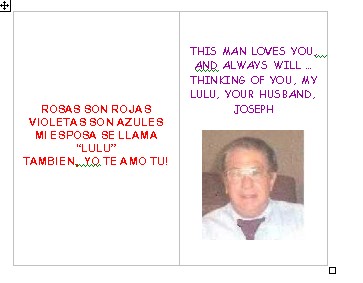
First of all -- If you "get" that the Spanish is "Fractured", give yourself 10 points. Second -- this is not the best card, most of my students have created cards that put mine to shame, but makes me proud of them! To do this assignment, and I am trying so hard here to put lessons OnLine for your, take a piece of paper, hold it landscape, like above, and mark it 4, 1 on the outside, and 2, 3 on the inside. Make sure that when you open it, you see 4, 1 outside, and 2, 3 on the inside. Then understand that this is a table, with almost invisible margins. (Pages 2, 3, are showing, right?). Put text and images (insert Clipart) on these pages.
Showing outside pages (4, 1) 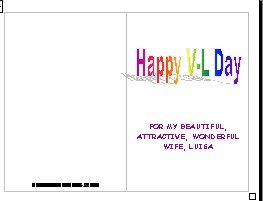
TAKE A MINUTE AT THIS POINT TO ENSURE THAT YOU UNDERSTAND THE NUMBER OF EACH PAGE.
LET ME ADD SOME "SMACK" HERE -- I AM FINDING OUT THAT HAVING GOOD RELATIONSHIPS, MADE BETTER BY AFFIRMING THEM, MAKES LIFE EASIER, AND INCREASES YOUR SUCCESS. SO MAKE LOTS OF GREETING CARDS.
50 POINTS FOR EACH PAGE. DO IT IN B+W FIRST, THEN EXTRA 100 IN COLOR. PLS EXPLAIN, IN DETAIL, BELOW, EXACTLY, THE STEPS YOU TOOK TO DO THIS PROJECT:
Download the card format from the links above.
Question: What are the steps to create the Greeting Card?
==============================================
Q021: Lakers Statistical Project
Steps are: (1) get Lakers Stats use Google or other search engine (100 pts). (2) Open Excel. (3) Highlight Stats, (4) Paste them to an Excel Sheet. (5) Sort by FG%. (6) Format sheet like #5 below (100 pts). (7) Using Chart Wizard, make a bar graph. (8) Copy and Paste (C and P) graph to Paint where you make the "Team Average" line using the line tool, and the words "Team Average" using the Text Tool. (9) C and P it to WORD, where you center it, and add text to the bottom, and print it. (200 pts). (400 pts total). Then of course enter it in the ATT/PART form as 400LAKERS. This project will develop some excellent computer skills! JA.
This is written as the Playoffs begin in April 2004. The goal here is to develop Desktop Visual Information skills.
(1-3) I expect you to be able to find "Stats" on the Official
Lakers Web 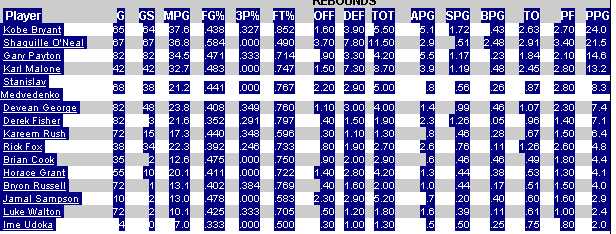 Site, then please highlight them as a "block of data"
. a rectangle. From "Player" upper left to the entry in the bottom
rights. If you can't find them, click http://www.nba.com/lakers/stats/2003/index.html
Extra credit (50): How did I find this link?
Site, then please highlight them as a "block of data"
. a rectangle. From "Player" upper left to the entry in the bottom
rights. If you can't find them, click http://www.nba.com/lakers/stats/2003/index.html
Extra credit (50): How did I find this link?
4) Paste it to Excel, corner A1.
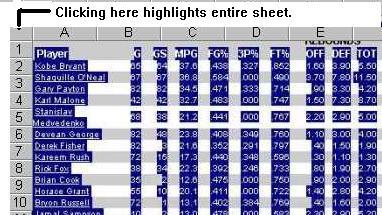
(5) Check it out! The data is not sorted. What an impending disaster. How could you make a clear graph unless the data is organized? How could you visually represent data clearly unless it first is organized? We have to "SORT" the data.
Note that the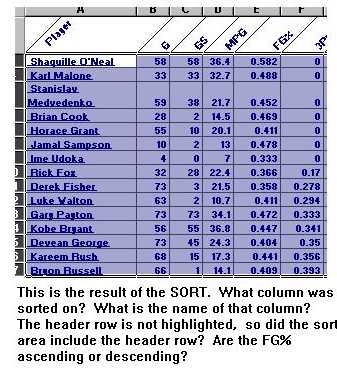 data is
sorted below. To sort, click "Data", and try to figure it out
/ "hack" it by following the prompts and your imagination and
intuition. (These programs are engineered to for you to use logic
and intuition. ) If you are stuck, come see me .
data is
sorted below. To sort, click "Data", and try to figure it out
/ "hack" it by following the prompts and your imagination and
intuition. (These programs are engineered to for you to use logic
and intuition. ) If you are stuck, come see me .
(6) Formatting the Sheet. Click the "Select All" cell in the corner. With the "Format" toolbar enabled, ("fill color" with white, then "Format Cells" put cell borders. Then use "Cell Alignment" to align the column headers as shown above (5):
(7) Making a Bar Graph: The best method is to click on the
Chart Wizard (CW). But what if your Excel  Program does not
have this button or icon showing on the Toolbar? So, now you
have to do some 'discovery' or 'hacking' .... There are toolbars at the
top of the screen. They are accessible through the View Tab on the
File Toolbar, the top toolbar. Go "Hack" at it. Turn
various Toolbars on and off, to help you understand them.
Usually, the Chart Wizard button comes on as part of the Standard
Toolbar. The first time it didn't for me; but by turning it off and
on, it appeared on my Standard Toolbar. CW is a tool on the
Standard Toolbar. Hack away until it appears by enabling / disabling
Toolbars thru the View Tab (right after File, Edit).
Program does not
have this button or icon showing on the Toolbar? So, now you
have to do some 'discovery' or 'hacking' .... There are toolbars at the
top of the screen. They are accessible through the View Tab on the
File Toolbar, the top toolbar. Go "Hack" at it. Turn
various Toolbars on and off, to help you understand them.
Usually, the Chart Wizard button comes on as part of the Standard
Toolbar. The first time it didn't for me; but by turning it off and
on, it appeared on my Standard Toolbar. CW is a tool on the
Standard Toolbar. Hack away until it appears by enabling / disabling
Toolbars thru the View Tab (right after File, Edit).
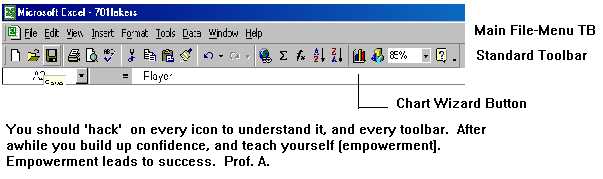
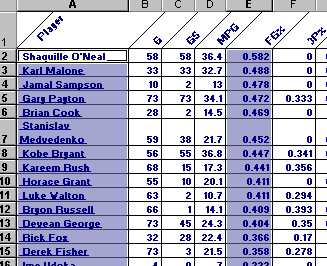
The trick is to highlight the data columns, by dragging the mouse over each one while holding the "Ctrl" key down, allowing multiple highlighting.
Repeat after me ... "Select the Player and his corresponding FG% by dragging carefully down each column while holding the Ctrl Key down!" (This is how to get data in non-adjacent columns into the CW. If you are worrried, that the FG% for Shaq is not highlighted, kudo yourself. It actually is, but does not show it. Also, note col "F", FG%, is sorted in descending order.
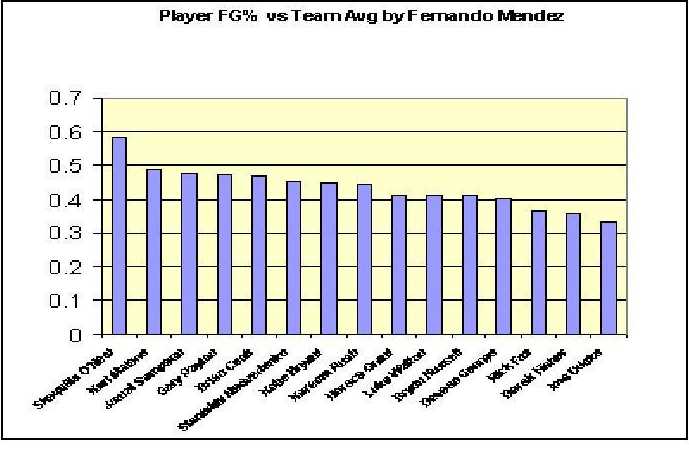 Follow the prompts from the CW until you
have a graph that looks like this. Each graph has its own
"areas" or sub-sections such as: Chart area, category, legend,
title, etc that can be accessed and modified by right-clicking (r-c) on
them. For example to modify the Category Area, r-c on it,
Format Axis, etc to achieve the alignment of the names. Hack it.
Follow the prompts from the CW until you
have a graph that looks like this. Each graph has its own
"areas" or sub-sections such as: Chart area, category, legend,
title, etc that can be accessed and modified by right-clicking (r-c) on
them. For example to modify the Category Area, r-c on it,
Format Axis, etc to achieve the alignment of the names. Hack it.
(8 - 9). The final product -- on a World Class Presentation Quality Level befitting the Lakers -- has the Chart Area filled with color, the Name Category aligned at 45%, is elongated along the height dimension to make the differences in the FG% more distinct, and using 'Paint' the Team Average Line and Caption are inserted. C and P this image to Paint, where the Team Average (find this number) is drawn by the line tool, and its caption is written using the Text Tool, then save it. Finally, insert this image to WORD where you center it, and add text to the bottom. Print it out. Log 400 points on the A/P form, 400LAKERS. ... Additional notes from Prof. A.: This document vividly communicates! Pictures are worth 1000 words: Enhanced pictures speak thousands of words! This is truly a World-Class assignment, a vital tool to have in your skill set portfolio. Make this happen. Put in your notebook for me to see! JA. Out.
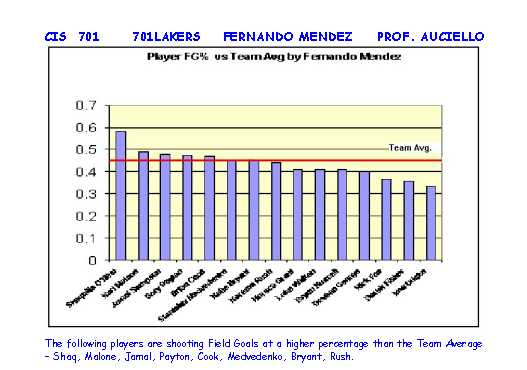
The following explanation was provided by Herln Guerra, Prof. Auciello's T.A.
701
Lakers Project.
By
creating this project you will not only have fun working for the Lakers,
also you will learn some of the most common and useful tasks to work with
Microsoft Excel, the Microsoft software that can be used to compute
calculations, accounting and create interactive charts.
The first thing to know when you are working with a computer (today
in 2004) is that you don’t have to worry if you have done something
wrong. The operating systems
that computers use nowadays come with a feature which let users fix any
problems by “restoring the system” to a certain day.
So, for example, you find out that you have done something wrong to
your computer today you can restore it to yesterday functionality and
everything will be OK again. (Note
that your files will not change or be lost, the only thing that is
“restored” are the operating system files).
Similarly, with the Microsoft Suit (Word, Excel, Power Point,
Access and Outlook) there is the function called “Undo” which is
represented by an arrow that indicates “to go back.”
If you do something wrong while working in any of Mr. A’s
project, don’t worry, you just have to click this button and everything
will be back to normal. The
function is found in the “menu bar” in the “Edit” option and its
name is “Undo.” Then,
play around with the programs until you understand the functions.
Back to the Lakers Project!
Basically the project is about copying, modifying and outputting in
form of a chart the data that is found in the following website:
http://www.nba.com/lakers/
When in the website,
you will see a left-hand menu in which one of the options is “Stats”
(short for Statistics). This
is the link you want to click to start the project.
Now that you are in the page, we will start the steps of copying/pasting your data:
- You can see a
page that contains a table in the middle with information regarding
the team and their performance for the year 2004.
You can use this information if you would like or either click
in the link that calls for the 2003 statistics.
- To copy this
information you will need to select it first.
Go ahead and position your mouse cursor in the number that is
at the last column and the last row of the ONE CHART TITLEd “PLAYER
AVERAGES.” The name of
the row is “Opponents” and the column is “PPG.”
( The number, when I wrote this, was: 85.2; the cursor has to
be on the number 2).
- Now click the
right button of your mouse and drag until you hit the first column and
first row, which is named “PLAYER.”
Make sure that the cursor ends at the “P” in “PLAYER.”
- You are
supposed to see the information highlighted (usually a dark blue
highlight). If so, proceed - If not, go back from step one.
- Right click
and “Copy.” (Before
copying any text or figure you have to make sure that the cursor is in
any of the highlighted area)
- Open a
Microsoft Excel spread sheet. (Just click the Excel icon, wherever you
have it. Usually you have to go to “Start,” then
“Programs,” then “Microsoft Office” and then the Excel icon)
- When the
application opens, go to “Edit” menu and then “Paste.”
- You can see
now all the information you copied, but now Excel has formatted it to
fit in the program. NOW
YOU HAVE COPIED AND PASTE THE INFORMATION.
NEXT WE WILL START FORMATTING.
- First we need to clear the format
that the data has and leave as normal data. (If you notice the data
has some rows that have a different color and some of the row heights
are too big). Go to
“Edit,” look for the option “Clear” and in the sub-menu for
this section click “Formats”. Now you can see that all the
letters, numbers and the rows’ heights are all the same.
- Next, we need to change the font.
If you notice by now the date is still highlighted, the blue
shade is all over the data… if this is not true you need to go back
to step 8 of the previous section.
The font should be: type Arial - Bold, Size 9 and color Purple.
In the formatting toolbar make sure to make all those
selections and change the color to purple.
- No we deed to shorten the columns’
width and there are two ways to do it.
- The best way is by clicking on each
column’s heading. I
you notice there is a letter for each column and each letter is
divided a boundary, a dark line in between the two columns.
We can fix the width of the column by just double clicking in
the boundary of the column and the width will change to actually
feet the perfectly. So,
let’s use this system instead. Go in each of the columns and
double click in each
- The second way of doing it is more
general. Just go to
“Format” menu and then select “Column” and then “Width.” The problem with this option is that you will have to
select a width and all the columns will turn to that with. For this
project a width of 7 will do. However,
if you do this some of the data will not fit and some other, the
space will be too big.
- The data should look together now.
To start shaping the data similarly to the one Mr. A has done
for us (take a look at it: https://auciello.tripod.com/701lakers.xls),
we need to put borders on all the cells.
Go to “Format” menu “Cells.”
You should have a pop up menu with many option to format text.
Click in the tab that reads “Borders,” click the squares
that read “outline” and “inside.”
Then hit OK.
- We need to widen the row number ONE.
Put the cursor in the boundary that divides row 1 and row 2,
(the line in between them). Click
and hold while pulling down. Notice
that while you do this, there numbers appearing in a yellow strip;
this is giving you the dimensions of the row while you pull it down.
For this project pull down ‘til you hit 33.00, which in
pixels is 44.
- We have done all of this while the
data is still highlighted, but now is time to select only the firs
row. For that you just
need to put the cursor on the row heading 1 and then click it. You’ll see how only this row is now selected.
- Now we will make the headings in
this first row to look at about 45 degrees.
Go to “Format” and then click in “Cells” again.
You now have the same pop up window we used for the borders.
- Click in the tab “Alignment,”
and under the “Orientation” graph you will see the word “text”
and a line. Click the
first upper little square, which should turn red and the “text”
will look 45 degrees cricked. Click
OK to close.
YOUR DATA SHOULD NOW LOOK,
IF NOT EXACTLY LIKE MR. A’s, ALMOST THE SAME.
You are done with this part. We
need to create the Graph.
- Start by selecting the names of the
players only. Do not
select the two last rows as these two are not names of players. The names should be highlighted.
- Next we need to select the data in
column F while the information in column A is still selected.
For this task you will need to press the Ctrl (control) button,
hold it down and then with the mouse start selecting the information
in the column F. So go ahead and first press the “Ctrl” button and
then place the cursor over the first number on column F and drag down
until you select the number for the last player.
DO NOT SELECT ALL THE NUMBERS.
The numbers highlighted should be the same as the names of the
players.
- We need to call for the “Chart
Wizard,” which will assist us creating the chart.
In the “Insert” menu select the “Chart” option.
This will bring a pop-up window, which is the wizard.
- This function (Chart Wizard) will
help you create the chart, just make sure you are using the same chart
that Mr. A has in his sample. That
will be: in the “Chart
Type” you must have
selected “Column” and then the first type of graph in the right
hand square should be selected, it is named “Clustered Column.”
- Once you know the right chart is
selected click “Next.” Because
we have already selected the data, you don’t need to anything else
in this part.
- Click “Next” again. Now you need to insert the title of the chart.
Do it on the “Chart Title” field.
The title should be the same Mr. A has.
- You can click “Finish” now
because all the information has been entered.
- You can see a chart that appeared in
front of all the numbers (or you should see that).
Before we move down the chart let’s change the color of the
“Plot Area,” the area or background where the purple columns
appear. Just double click
anywhere on the gray area and a pop-up window will appear.
Select the color that you like.
- We need to move the chart down.
Click anywhere in White area and drag the chart to a position where
all the info can be see.
That
is all for this project.
-- END OF THOROUGH, COMPLETE LESSON BY HERLIN GUERRA. --
Describe the steps necessary in detail to produce the document above.